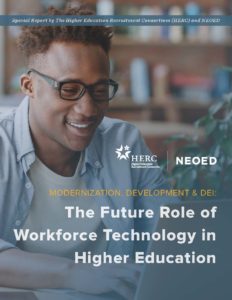The “Get to Know a Higher Ed Professional” series features people working in various positions in higher education, to get an inside perspective of what they do and what inspires them.
Dr. Carmen Suarez is an Assistant Professor of Practice in the Educational Administration and Higher Education Department of Southern Illinois University Carbondale. She served as vice president for global diversity and inclusion at Portland State University and the founding chief diversity officer of the University of Idaho.
What would you say is the main benefit of working in higher education, and the top challenge?
The chance to do extremely meaningful work is super satisfying. We’re all here for the purpose of the students, helping them achieve their goals to the best of our ability, partnering with them, and hopefully meeting them in a way that is one of equity and equality.
Because of my field, the most challenging though is you’re an expert at the table, and you’re telling people how you know things need to be done and they argue and they think they know better. People don’t argue with accountants when they tell you this is how you should do things, but people seem to have many opinions and do not necessarily respect DEI [Diversity, Equity, and Inclusion] as a profession.
And another challenge is we don’t value education. I find it appalling that we don’t invest in our institutions of higher education. That’s fact, that’s quantitative. You look at the contributions, state and federal, over the years. And we have been greatly hobbled by, not only the lack of financing, but the direction of the financing. We focus on STEM [science, technology, engineering, and maths] rather than STEAM [science, technology, engineering, arts, and maths]. I read some articles recently that in the U.S. we’re actually becoming less inventive and less creative. For over a hundred years, we’ve lead inventiveness. And we’re not anymore.
How did you decide to lead DEI [Diversity, Equity, and Inclusion] education initiatives?
You don’t wake up one day saying I’m going to work in diversity or I’m going to be an affirmative action officer. I feel like the Forrest Gump of DEI. You know, “I was there when…” Certainly not in that first wave at all of our civil rights pioneers and heroes, you know the Martin Luther Kings and the Cesar Chavezes, but I’m one of the first wave of students to receive what they called then “minority fellowships.”
My experiences growing up led me to this field as well. I remember in third grade when I was first called a Hispanic slur. In addition, I went to a Catholic school in Chicago, we saw those documentaries of the liberation of the Holocaust camps with people looking like little skeletons with tattered clothes. That’s horrible for a child to see, but we learned. We learned that we counter that message of hate with education about what happened. Despite the Holocaust deniers, most of us around the world know it happened, even if memories are fading of the direct view of it, but it becomes a reality. Hate is ever prevalent against those that appear “different.” Education is a key to counter the continuum of oppression.
Why is this an exciting time for higher ed professionals to consider jobs in DEI?
There are many successes with so many universities now having chief diversity officers and slowly migrating it to a vice chancellor/vice president position. I think that’s all super, super gratifying to see that growth and understanding. Some specific kinds of institutions have done this, but we have 3,200 institutions of higher education in this country, and it needs to happen more. We’re a long way from fully getting that this is real, that it’s concrete. It’s not just values that we’re trying to teach others, this is just survival of higher education to understand diversity. We are a diverse multicultural society. We’re not going back.
The numbers and percentages of the faculty ranks are still just as difficult, as well as in senior staff positions. Look at fundraising, or institutional advancement, look at finance, look at human resources, look at the deans across the country—you pick the title and we’re still dramatically underrepresented. That hasn’t changed, and you look at percentages and the area that’s gone well is community colleges. But we have to ask ourselves, so why do Latinx and Black faculty and staff cluster at community colleges?
We’re in the middle of it right now. In any significant historical time when you’re in the middle of it, it is very hard to work through it and move forward. I am a glass-half-full person. I’ve always been an optimist—the optimist invents the airplane and the pessimist the parachute. And I think that we will work our way through this but not without a whole lot of pain along the way. The pain is here, more pain to go. But I think that we will work our way through this as we’ve done when we look at all the tragedies of history, we do tend to move forward, we do become much more cognizant.
About the Author: Harold Gutmann is the director of brand and marketing strategy at Santa Clara University. He is a longtime writer and editor who is proud to work in higher education, and encourages all job seekers to consider it.